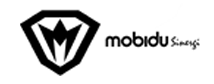Choosing the Best Crypto Wallet: Practical Picks for Bitcoin and Beyond
Okay, so check this out—wallet choice still trips people up. Seriously. You’ve got shiny apps, metal seed backups, and those little hardware devices that look like USB sticks. My instinct told me long ago that most users underestimate one thing: trust. Trust in the device, trust in the vendor, trust in their own backup routine. Something felt off about the whole “install and forget” approach. It’s not enough to download an app and call it a day.
Here’s the short version: if you hold meaningful Bitcoin or crypto, prioritize a hardware wallet for long-term cold storage, use trusted software wallets for everyday spending, and keep your seed phrase offline and redundant. But the nuance matters. I’ll walk through the options, when each makes sense, and practical steps so you don’t lose access to your coins—or worse, hand them to a scam.

Why hardware wallets matter (and when they don’t)
Hardware wallets are not magic. They’re physical devices that keep private keys off internet-connected systems, and that dramatically reduces the attack surface. On one hand, a hardware device like Ledger, Trezor, or Coldcard protects you from remote hacks. On the other hand, if you mishandle the recovery phrase, you’re still vulnerable. Initially I thought hardware wallets fixed everything, but then I realized most failures happen during setup or recovery—human error, phishing during firmware updates, or buying a tampered device.
For most people holding more than a small trade size (call it $500–$1,000 depending on your risk tolerance), a hardware wallet is the right move. If you’re only experimenting with tiny amounts, a well-reviewed mobile wallet can be fine. I’m biased toward non-custodial solutions—own your keys—because history shows that trusting third parties has a cost.
Top hardware wallets (practical picks)
Short list—no fluff:
- Ledger (Nano S Plus / Nano X): Broad coin support, mobile + desktop, solid UX. Buy only from the manufacturer. Seriously—avoid third-party sellers.
- Trezor (Model One / Model T): Open-source firmware, easy recovery tools, strong for Bitcoin and many altcoins.
- Coldcard: For Bitcoin maximalists who want air-gapped workflows and advanced security options like PSBTs and physical tamper resistance.
Each has trade-offs. Ledger’s app ecosystem is convenient, but past supply-chain concerns made many nervous. Trezor is open-source and simple. Coldcard is more complex but offers extra cryptographic features. Choose based on what you need: ease vs control.
Software wallets: when to use them
Want to pay, trade, or interact with DeFi? Use a software wallet for hot storage. MetaMask is dominant for Ethereum and EVM chains. Electrum is a solid Bitcoin desktop wallet. Mobile options like Trust Wallet and BlueWallet are handy. Remember: non-custodial apps can still be phished. Phishing links, malicious browser extensions, and fake mobile apps are real threats.
Pro tip: pair your hardware wallet with a software interface. That gets the UX benefits (easy transactions) while keeping your keys offline during signing. For Bitcoin, using a hardware wallet with Electrum or Wasabi gives you good privacy and security balance.
Seed phrases, backups, and passphrases—do this right
A recovery phrase is everything. If you lose it, you may lose your funds forever. If someone steals it, they get your funds. Very very important to treat it like a vault key.
What I recommend: write your seed on metal (not paper) for disaster resistance, split backups across secure locations, and consider a passphrase (BIP39 passphrase) for extra security if you understand the risks. A passphrase adds protection but also creates a new point of permanent failure—if you forget it, recovery is impossible. Initially I thought passphrases were a no-brainer; then I saw people forget them. So—use them only if you have a solid, redundant plan.
Buying and setting up safely
Watch this—do not buy hardware wallets from marketplaces or resellers you don’t trust. Buy direct from the manufacturer’s site or an authorized reseller. When you first set up:
- Verify firmware and device authenticity per vendor instructions.
- Generate the seed on the device, never import a seed from elsewhere.
- Write the seed by hand (or use a metal backup) and store copies in separate secure locations.
- Consider a multisig setup if you manage large sums or need shared control.
Oh, and by the way—don’t take pictures of your seed or store it in cloud storage. Sounds obvious, but people do it.
Custodial vs non-custodial: sliding scale of control
On one hand, custodial services (exchanges, custodians) are convenient and often insured for limited cases. On the other hand, you don’t control the keys. For long-term holdings, I prefer non-custodial. Though actually, some users benefit from a hybrid model: keep spending money on an exchange for quick trades, but hold the bulk in cold storage.
Multisig solutions (like Casa or self-managed setups with multiple hardware wallets) add resilience and reduce single-point-of-failure risk. They’re more complex, but for estate planning and institutional uses, they’re worth the effort.
Which wallet for Bitcoin specifically?
Bitcoin is unique—simpler script set, stronger focus on privacy and custody. For pure Bitcoin hodling, Coldcard or Ledger + Electrum is a common and practical combo. If you care about privacy, combine hardware wallets with coin-joining tools or Wasabi for desktop. If you want the simplest secure path: buy a Ledger or Trezor, back up your seed properly, and practice a restore on a second device to prove your backup works.
I’m not 100% sure every reader needs multisig, but for larger holdings it’s worth learning. Multisig prevents a single compromised device or backup from draining funds.
Where to compare wallets and keep learning
If you want a quick comparison of models, features, and supported coins, check allcryptowallets.at—they’ve got side-by-side tables and guides that make decision-making less painful. Use that as a starting point, then verify the vendor’s site for the latest firmware and setup guides.
FAQ
What’s the best wallet for a beginner?
Start with a reputable mobile or desktop wallet for small sums—Trust Wallet, MetaMask for tokens, or BlueWallet for Bitcoin. Learn how backups work, then graduate to a hardware wallet for larger amounts.
Is a hardware wallet 100% safe?
No. It’s a huge security improvement, but human errors (lost seed, incorrect setup), supply-chain attacks, and social engineering still pose risks. Treat the seed like a real-world vault key.
Should I use a passphrase?
Only if you understand the implications. A passphrase effectively creates a hidden wallet, providing extra security against seed theft, but it’s also a permanent single point of failure if forgotten.